A Comprehensive Guide to Installing an Expansion Card on Your Xbox Series X|S Console
The Xbox Series X|S consoles offer a fantastic gaming experience with their high-speed performance and stunning graphics. However, with the increasing size of modern games, you might find yourself running out of storage space. This is where the Seagate’s 2TB expansion card comes into play. In this blog post, we will guide you through the process of installing an expansion card on your Xbox Series X|S console.
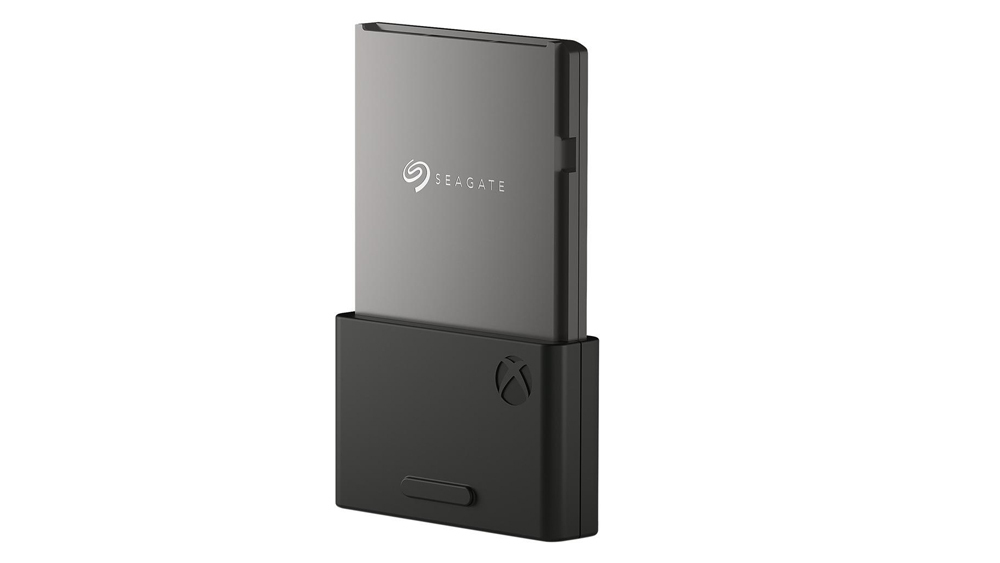
Step-by-Step Guide to Installing an Expansion Card
Step 1: Uncover the Expansion Card
Start by removing the protective cover from the Storage Expansion Card. This will expose the connector that needs to be inserted into the console.
Step 2: Insert the Expansion Card
Locate the Storage expansion slot on the back of your Xbox Series X|S console. Plug the expansion card firmly into this slot.
Step 3: Update Your Xbox
Before connecting a Storage Expansion Card, always ensure that your Xbox console is updated with the latest software.
Step 4: Set Up Your Expansion Card
When you connect your Storage Expansion Card for the first time, you’ll be asked if you plan to use the card primarily with that specific console, or if you intend to use the card with multiple consoles. If you choose to use it primarily on a specific console, the card will check for updates automatically. If you choose to use it on multiple consoles, you’ll need to manually update your games and apps.
Step 5: Change Settings If Needed
You can change this behavior at any time by going to My games & apps > Manage > Storage devices. Select the device you wish to change, press the A button, and toggle to the setup that works best for you.
Step 6: Check Your Storage
Once the card is installed, you can check the overall storage increase in My games & apps.
Troubleshooting
If you don’t see the Storage Expansion Card listed after following these steps, remove the card from the back of the console, wait 30 seconds, then reinsert the card firmly into the Storage expansion slot.
Conclusion
Installing an expansion card on your Xbox Series X|S console is a straightforward process that can significantly enhance your gaming experience by providing additional storage space. So go ahead and upgrade your console’s storage capacity today!


